Everyone knows that ChatGPT can generate content on nearly any topic you can imagine (some information might be made up, but that’s a story for a different article).

Download Now: 5 Essential Resources for Using ChatGPT at Work [Free Kit]
So, while I’m not a fan of using it to create articles, I must say that I’m impressed with how helpful it can be for SEO.
In this post, I put together different ways you can use ChatGPT to improve your search rankings – whether it’s through keyword improvements, proper linking, or other tactics. Let’s dive in.
Table of Contents
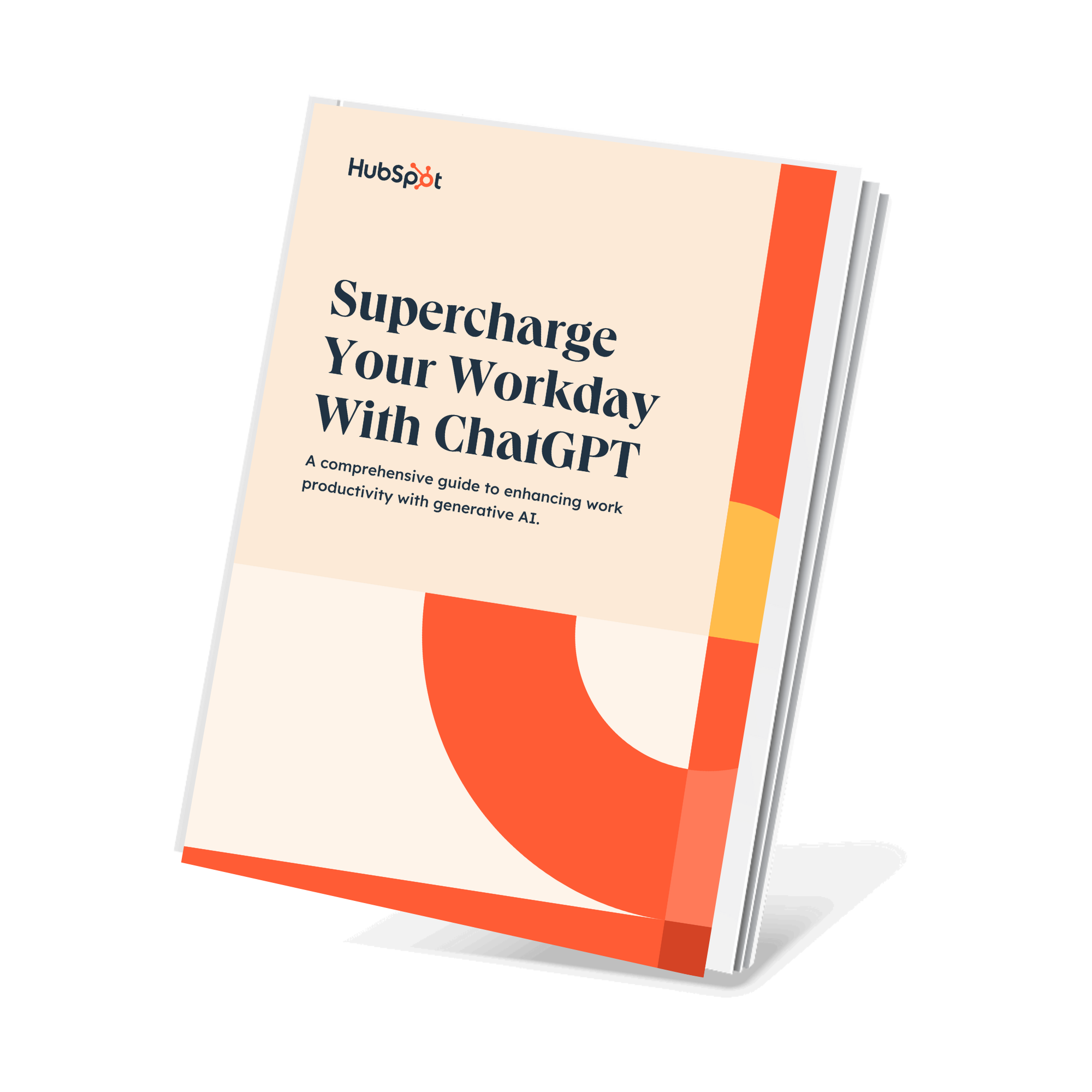
How to Use ChatGPT at Work
Discover the key to unlocking unparalleled productivity with this ultimate guide to revolutionizing your workflow.
- 100 ChatGPT Prompts
- Real-World Examples
- Productivity Hacks
- And More!
How to Use ChatGPT for SEO
What exactly is this AI tool capable of? Here are some of the most impactful ways you can use ChatGPT for SEO.
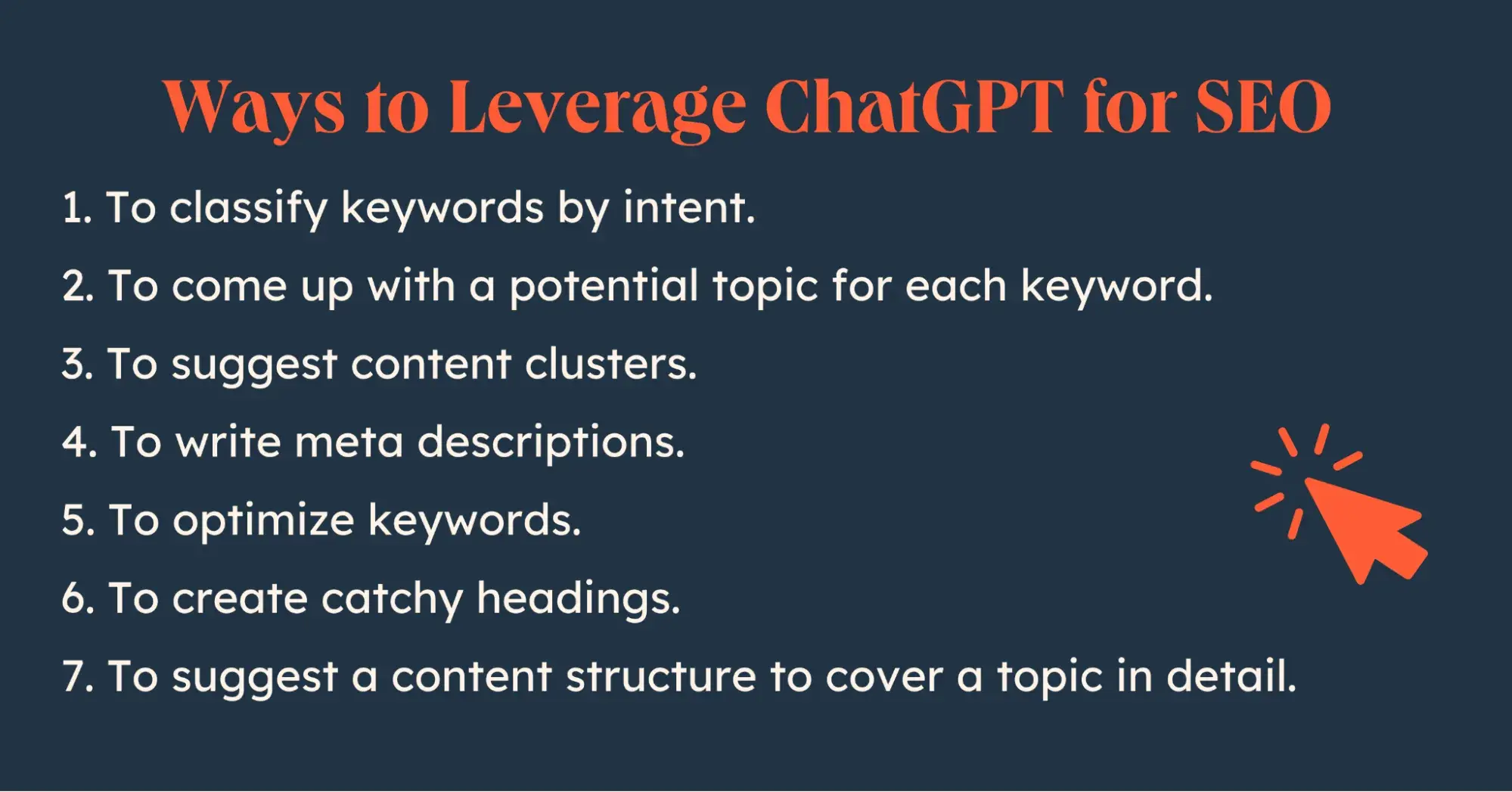
1. Classify keywords by intent.
Correctly understanding your readers’ intent is key to ranking high in Google. After all, if they land on a page and see that the content doesn’t relate to them, they’ll leave your site, negatively affecting your SEO efforts.
So, how can you make sure you apply each keyword to the right landing page or blog post? ChatGPT can give you a hand.
To give you an example, a while back, I worked with a company that wanted to verify how much of their existing content targeted readers at the top and bottom of the funnel. I downloaded the keywords from the brand’s Google Search Console and asked ChatGPT the following prompt:
“Classify the SEO keywords in the Excel spreadsheet by intent. Categorize them into informational, navigational, transactional, general, and commercial categories. Next, generate a pie chart showing the percentages of each intent type.”
Here’s what I got.
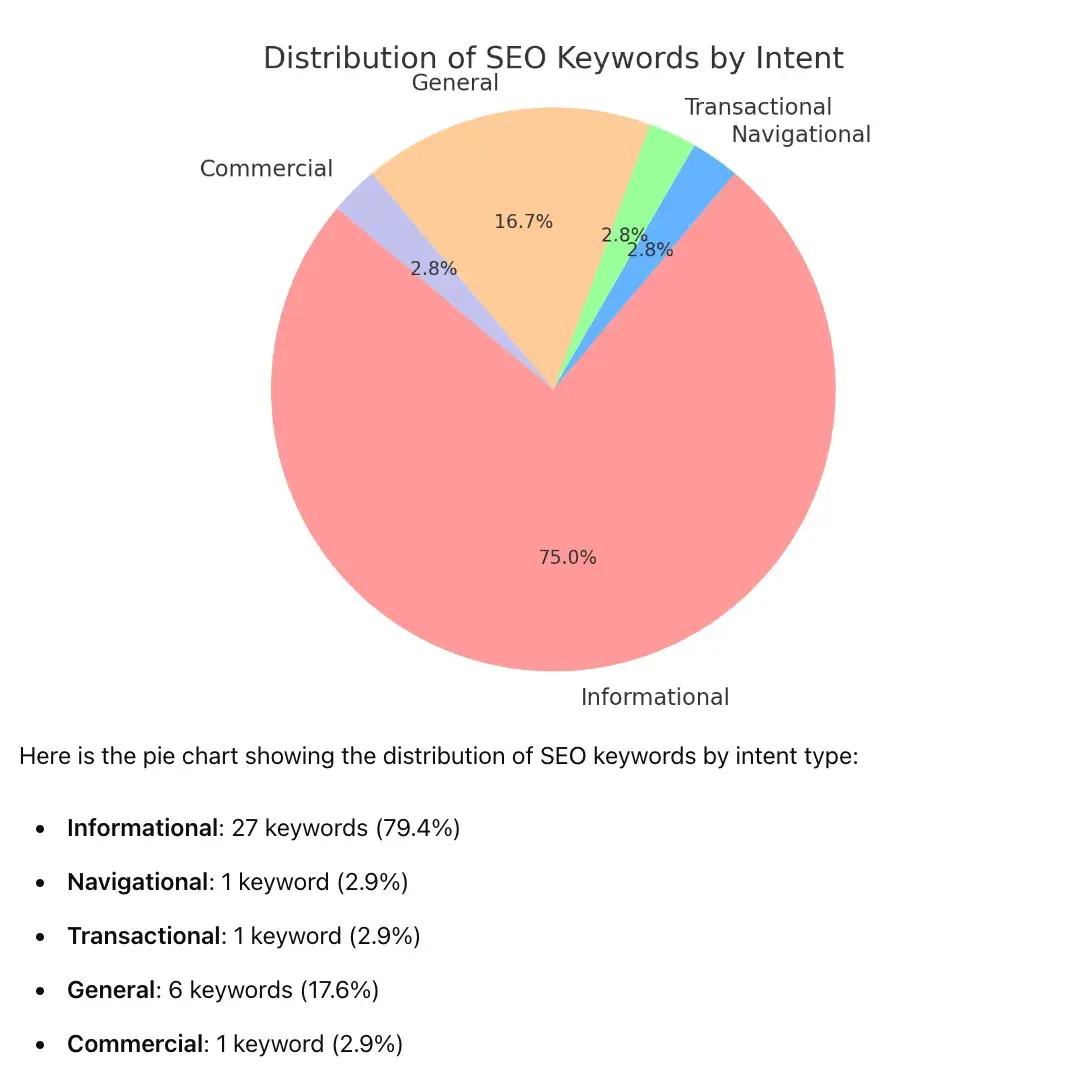
As you can see, ChatGPT can give you a quick, high-level understanding of what types of phrases are bringing in organic traffic.
Now, as AI isn’t an oracle, I did go back to the Excel file and verified the automatic intent categories for phrases that were in the top 10 in SERP. While ChatGPT didn’t get 100% of them right, it did a decent job overall.
2. Come up with a potential topic for each keyword.
What I like about ChatGPT is that it’s a good idea generator. If you have a list of keywords that fit your offer, you can ask it to suggest topic ideas for blog posts.
Let’s take the keyword “data management consultant” to see what ChatGPT will suggest. To make it easier, I’m going to give it a bit of context on what the topic idea is for:
“I run a software agency and would like to rank for the term “data management consultant.” Data consultancy is one of my company’s services. Please suggest three topic ideas for a blog post we could write.”.
Here’s the output:
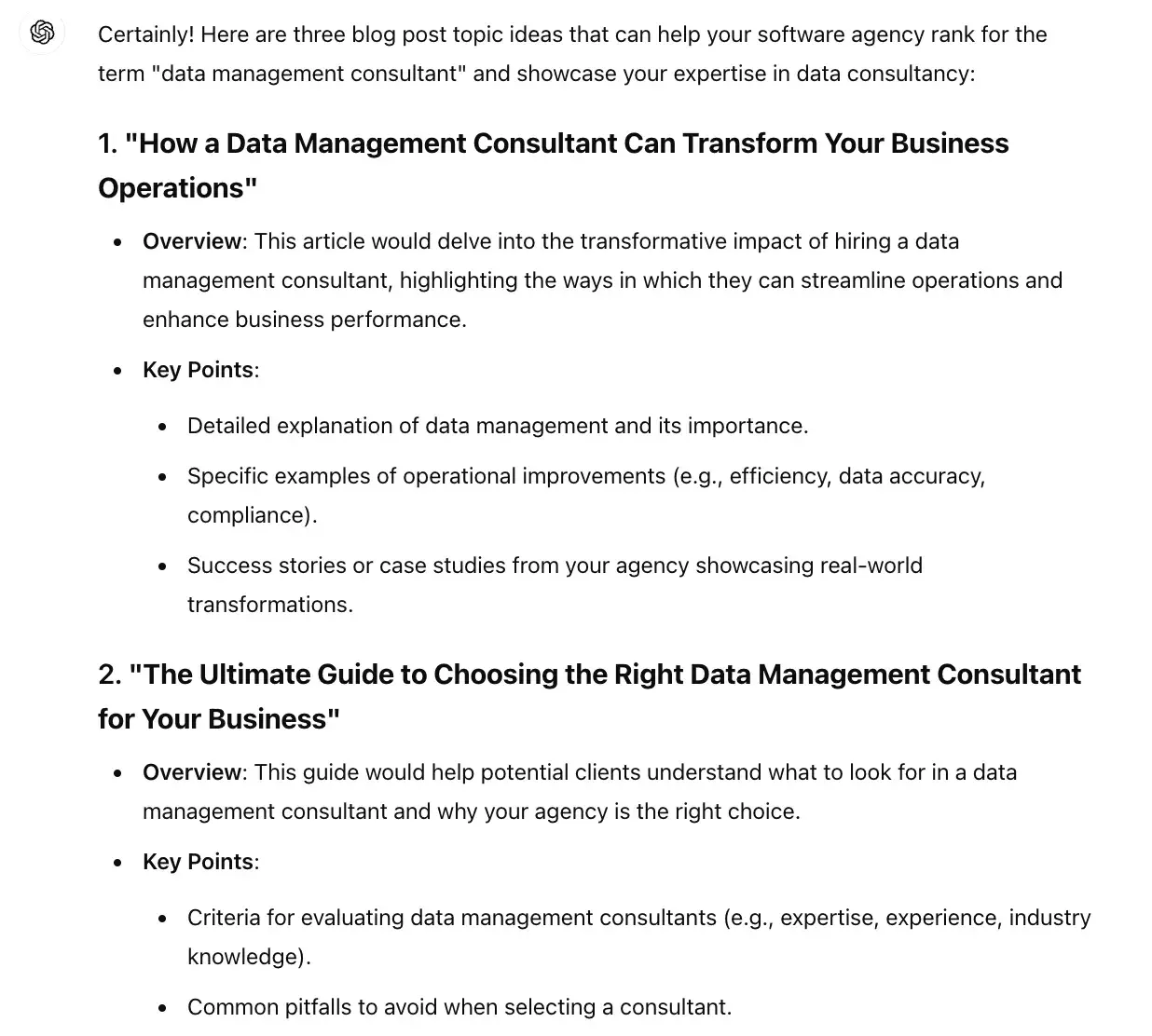
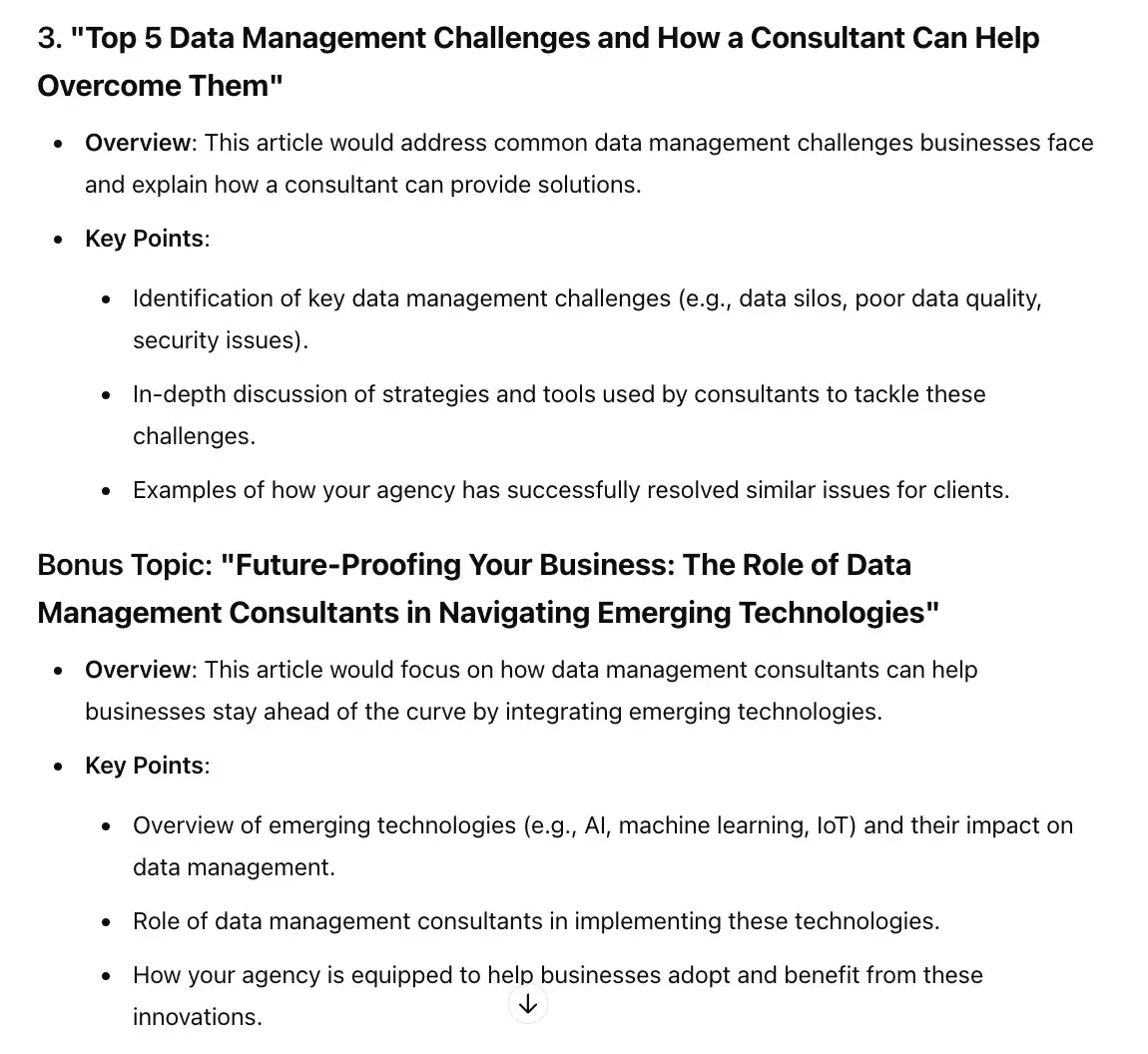
Notice how I’ve asked just for three topics, and ChatGPT gave me that and some more? When you use ChatGPT for content generation ideas, you should always treat it as a starting point.
If you like any of the suggested topics, you can review what other brands that rank in the top 10 search results are writing on – and how you can do better.
3. Suggest content clusters.
If you’ve been reading the HubSpot Blog for a while, you’ve probably noticed how strongly we advocate for content clusters as an SEO-boosting strategy.
Yet, it’s not always easy to choose clusters, let alone decide what articles to create for each of them.
While this is a strategic decision that shouldn’t be left to ChatGPT without any oversight, the AI engine could help point you in the right direction.
Here’s an example of a prompt I used and the results I received:








